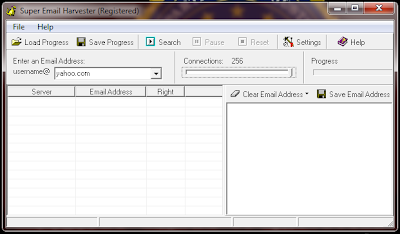Super Email Harvester is a bulk email Finder and email sender. It can quickly and reconditly search large e-mail addresses from mail server and sends your mail to valid email Addresses.
How does Super Email Harvester work?
Super Email Harvester extracts mail servers address from DNS automatically. It connects to the found SMTP servers and simulates the sending of message, but does not come to the message sending - Super Email Harvester disconnect as soon as mail server informs whether this address exists or not.
Features
- Fast! Searches more than 5500 email addresses per minute at only 56Kbps speed.
- Send bulk email! Sends email to valid email address directly while searching email address.
- Powerful! Supports multi-threads (multi connections to the mail server). The more connections, the more email addresses will be searched at the same time.
- Friendly! Allows you save the searching progress. So you can load it to resume work at your convenience.
Benefits
- Safe! NO any trouble with your ISP. It only verifies the addresses via mail server.
- Intelligent! If the mail server interrupts the connection, Super Email Harvester will reconnect to the mail server automatically and continue searching.
- Easy to use! Just input a email address, and press the "Search" button.
How to Install ?
1. Download and Extract Super E-mail Harvester.7z file. Install it.
2. Do Not Run it. Copy Patcher.exe file from patch folder and paste it to installation Directory ( e.g C:\Program Files\Super Email Harvester ).
3. Apply the Patch (Make Sure App is not Running).
4. Now Register with any Name and Enter this Key.
2T34M-CRUDE-2QQ8Y-RUL3S-AG4JN
How to Use it ?
1. Run The Application.Click Settings, then click on Send Email Tab.
2. Enter your Name, Email and your Message.
3. Click Ok.
4. Then Choose the Mail Server and Connections then Click Search. Super Email Harvester will start to work.It will automatically Send your Email to Valid Email Adresses.